Move the Tower!
"Move the tower!" is a limited classical tower defense game with multiple lanes. The difference is that there is only one tower, and you have to move it manually in order to protect the base. Enemies spawn on the right and your base is on the left. Use your left mouse click to move the "tower" (tank) from one platform to the other. However, be careful because while it is in movement, it won't be able to shoot. Eliminate enemies to unlock more powerful weapons like piercing lasers and area of effect bombs. You can also block enemies by blocking with your tower. The game ends when an enemy breaches your line of defense and reaches your base on the left of your screen.
Please share your highscores on a comment!Controls
Left mouse only- simple controls! Like any tower/lane defense game, your tower shoots automatically. Move the tower location to any of the platforms by clicking on them with your mouse/touchscreen. Change your active weapon with the buttons at the bottom. Note only one weapon is enabled initially, you will need to score points to enable more weapons.
Context
Developed in under 24 hours for the GMTK2019 gamejam, witch had the theme "only one". The original idea was to do a tower defense game with only one tower having to move through several positions. With more time the game could be refined to have more levels, more weapons, more kinds of enemies, more strategies...
Credits
All the code and most assets have been created by Jaime aka "Jynus". The following assets and tools were taken/used/derived from with permission:
Tank icon vector
https://www.brandeps.com/icon/T/Tank-01
Tank vector icon by Webalys License: CC0 1.0 Universal (CC0 1.0) Public Domain Dedication
Tank Sound
http://soundbible.com/1325-Tank.html
License: Attribution 3.0
Recorded by snottyboy
Car Brake Crash Sound
https://soundbible.com/1757-Car-Brake-Crash.html
License: Attribution 3.0
Recorded by Cam Martinez
Bomb Exploding
https://soundbible.com/1986-Bomb-Exploding.html
License: Attribution 3.0
Recorded by Sound Explorer
http://tones.wolfram.com/generate/GcQQGFyuHfI5kks6OdgaeEoEgOuyiIBIxTlnF8BBhciPFX
Freedom font
FREEDOM 100% FREE FONT FOR COMMERCIAL USES
CREATED BY : HAMZAXDESIGN
deviantART : HXDes.deviantart.com
fb Page : fb.com/HXDes
Most sound effects done with BXFR/SFXR.| Status | In development |
| Platforms | HTML5, Windows, macOS, Linux |
| Release date | Aug 04, 2019 |
| Author | jynus |
| Genre | Strategy |
| Made with | Unity, Blender, Bfxr, GIMP, Audacity |
| Tags | gmtk19, Game Maker's Toolkit Jam, Tanks, Tower Defense |
| Average session | A few minutes |
| Languages | English |
| Inputs | Mouse, Touchscreen |
| Accessibility | One button |
| Links | Homepage, Twitter/X |
Download
Install instructions
For Windows, download and extract the zip file to your local hard drive and then execute the file move_the_tower.exe. You need to extract all files for it to work to a directory, otherwise the executable won't work on its own (they are the resources used by the executable).
Alternatively, you can just hit play on the html version from your browser- however while it works nicely with a touch interface (it is mouse only), it may result cropped on some smartphone screens.
Note Windows was the main platform, there are minor sound glitches on the web version (e.g. sfx not working) while the linux and mac versions are untested (but provided).
Source code is included, including assets- Unity 2019.2.0f1 used.

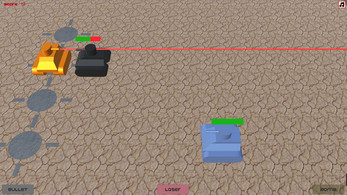
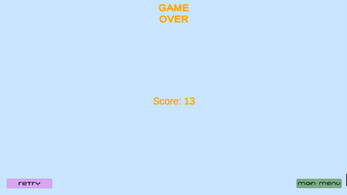

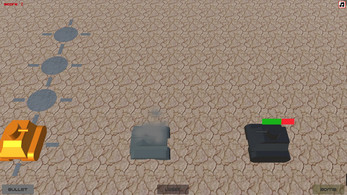
Leave a comment
Log in with itch.io to leave a comment.